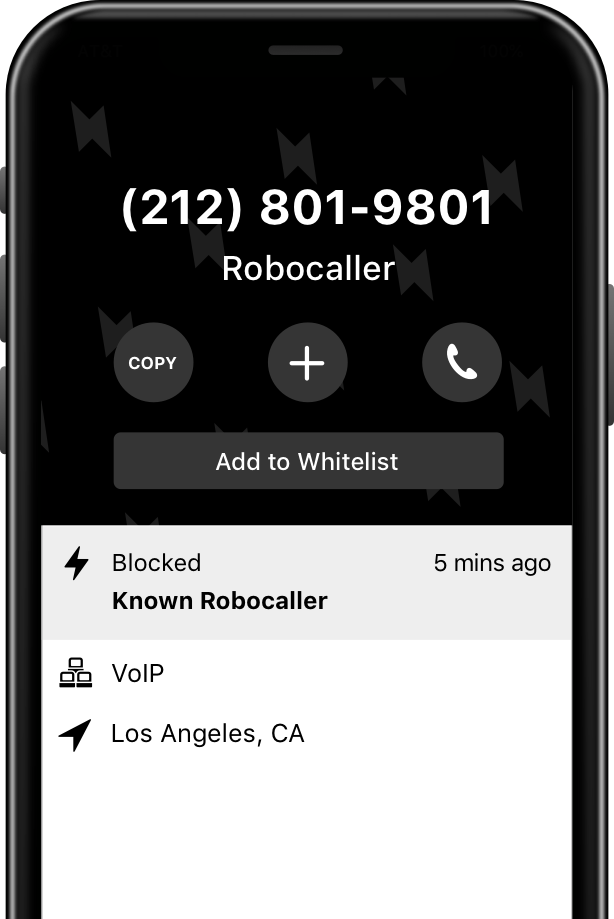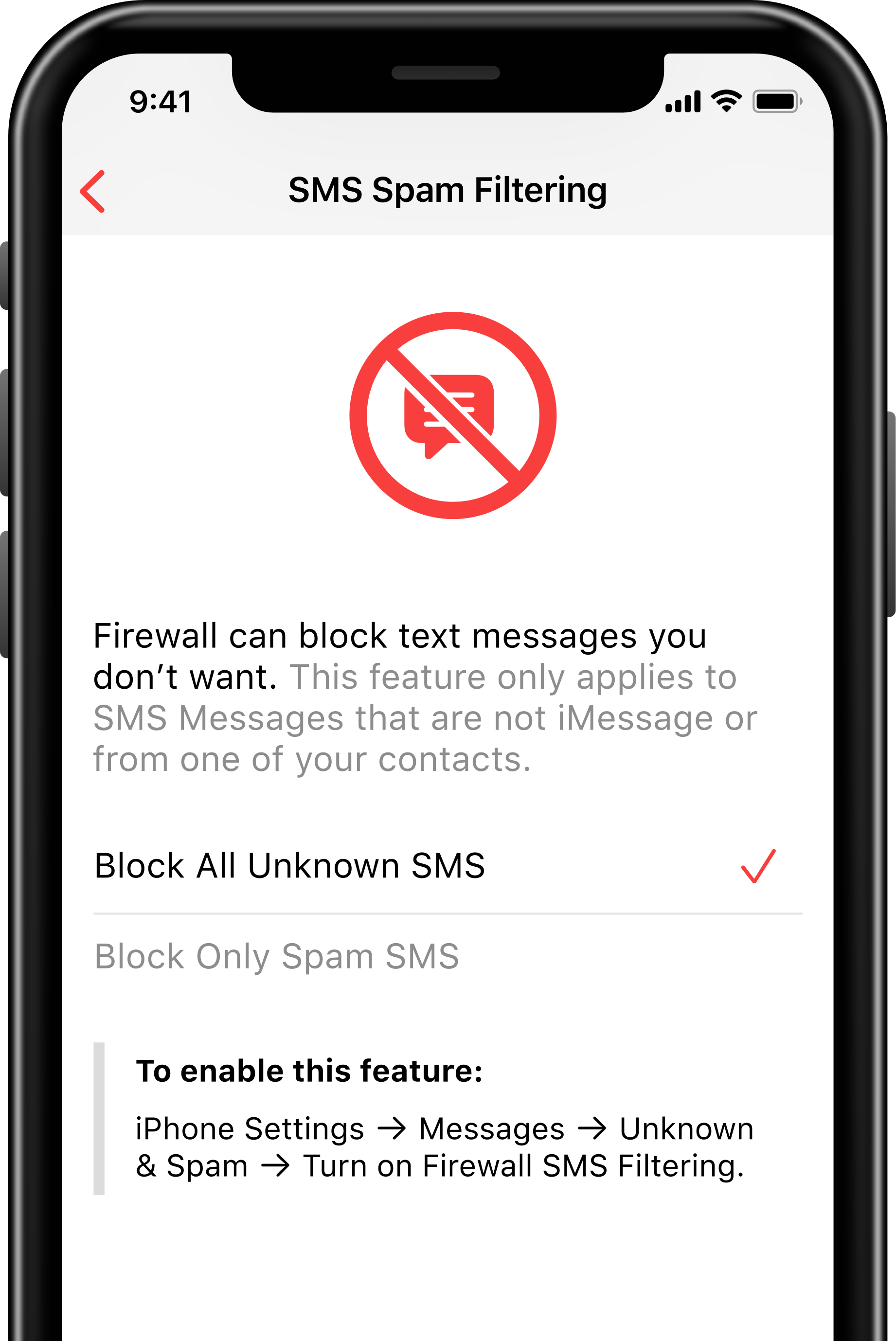How Firewall Blocks Robocalls
Firewall creates a whitelist based on your contacts, giving you total control over who is allowed to ring through. Other apps use a blacklist approach, which spammers penetrate quickly.
Know Who’s Calling
Firewall reveals who is calling you - whether it’s a robocall, telemarketer, a local business, or someone you actually know.
Know Why They’re Calling
Perfectly transcribed voicemails ensure you never miss a message you actually want to receive.
Block SMS spam
SMS spam is on the rise. Firewall keeps scammers and marketers from polluting your messages app with unwanted texts.
FAQs
How does Firewall block robocalls and spam calls?
Firewall uses a whitelist approach, which is the only way to guarantee that 100% of spam calls, robocalls, telemarketers, and every other type of unwanted caller will be blocked. When you download the app, you will select your contacts so we know who should automatically ring through. If someone gets screened to voicemail and you'd like them to ring through in the future, you can easily whitelist them.
How do I make sure I won't miss a call I want to answer?
Firewall sends unknown callers to voicemail and has best-in-class voicemail transcription so you can read their messages on the go. You can text them back or even call back with an anonymous number through the app. If someone was screened that you want to ring through, simply whitelist them.
How much is it?
Firewall is free to try for 14 days. After that it's $3.99 / mo. with no commitments.
How do you identify robocalls, spam calls, and telemarketers?
Firewall runs the caller’s number instantly through multiple databases to screen for robocalls, known spam or spoof callers, and telemarketers. Firewall even returns data on individual phone numbers including the person's name (if available). It's like caller ID on steroids.
How does Firewall use my contacts?
Firewall only uses your contacts to whitelist calls. Your contacts are 100% secure and we don't store the data on our servers or commingle it with data from other users. The data lives only within the app and you have total control of your data if you want to delete it.
How does it work with my Phone?
When you set up the app you will forward your phone number to Firewall. Any time you get a new phone call we will decide if the call should get passed through to your phone and will send the call to you via the app. Firewall will work on your phone’s data plan and not your minutes plan.
What providers does Firewall work on?
Firewall blocks robocalls on Verizon, T-Mobile, Sprint, and AT&T. We currently support robocall blocking only on iOS devices. If you'd like to be notified when the app is available for android, please click here to learn more.